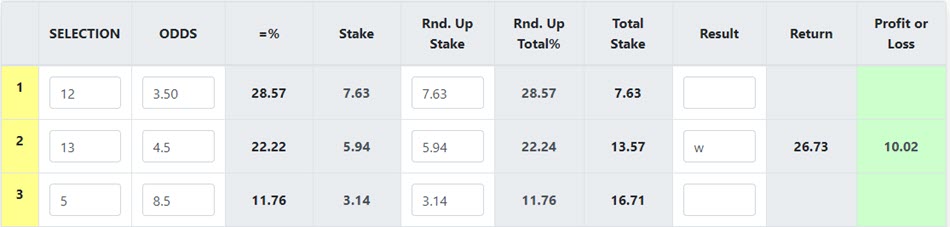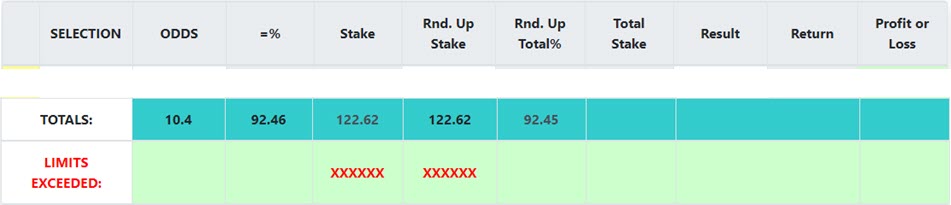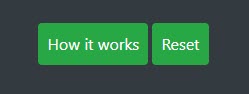Manual (User Guide.) V1.5
 |
This is a cloud based software of you have access to it where ever you have internet, so very handy.
|
Watch the Video to see how to use the software and how to split the browser to access the software and betting sites.
How to use the Dutch Target Calculator. This calculator is designed to win the Profit Target you eanter on in the Profit Target Box.
In the case above we are aiming to win 10.00, and the Max stake is 100, meaning the calculator will alert you if the dutch staking is over the Max Stake (100 in this case. Once in put in the target you are ready to input the horse, dog or sports odds on the event you are looking at betting on.
Above shows the header columns, only Selection, Odd, Rnd Up Stake, and Result are boxes you can enter data into, the rest are auto calculated. The calculator will allow 16 separate selections, but in most cases you will only use 2,3,4,5 or 6. Selection: This is where you enter name of the horse, dog or sports score etc. Odds: This is the decimal value eg Even (1/1) is entered as 2.00. You enter the odds available that you can bet this selection.
=%: This is the chance the horse has of winning based on the odds, in the above horse 12 at 3.50 has a 28.57% of winning (in theory). Stake: This is the amount to bet on the horse in order to return the profit figure we are chasing. (10.00 in this example). If any on the 3 horses win and we bet the stake shown at the price we have entered will give use 10.00 profit. Rnd. Up Stake: We can over ride the stake to round it up or down the amount to bet. Why would we want to do that? We maybe betting with a bookie that takes rounded amounts like .50 or 1.00, in this case you need to round the stakes and you do it in this column. If using betfair you leave the staking as is. Rnd Up Total %: This will reflect the the rounded amount you have entered. Total Stake: This is a running tally of the amount to be invested in the race in this case 16.71 to win 10.00 profit (no commission is considered). Result: You W next to the horse that won, if no horses won, then you don't enter anything.
At the bottom of the calculator you will see the Totals, and Limits Exceed The XXXX means Limit has been exceed, we had 100 as the maximum stake and the staking here would be 122.62 to win 10.00 (this is not reflecting the odds we used up above.) You can not save the calculator you leave it open if you want to, but after you have the amounts to bet there is no need really. If you want a more indepth Dutching calculator please check out here See our staking software range Click Here
Then finished. Hit the Reset Button.
|
See our staking software range Click Here
If you don't accept this offer where will you be with your punting in a month from now? 2020© Steve Davidson © 2020 Refund Policy We, as a merchant, provide both products (goods) and services (information) to our customers. If merchandise or products are ordered through a Direct Mail advertisement or via the Internet, the guarantee, if any, is included in the mailing, promotion or service description. Our advertising will also include the terms and conditions for refunds on any books, publications and/or systems purchased. |
Cheers

Steve Davidson
2020© www.premierdutching.com